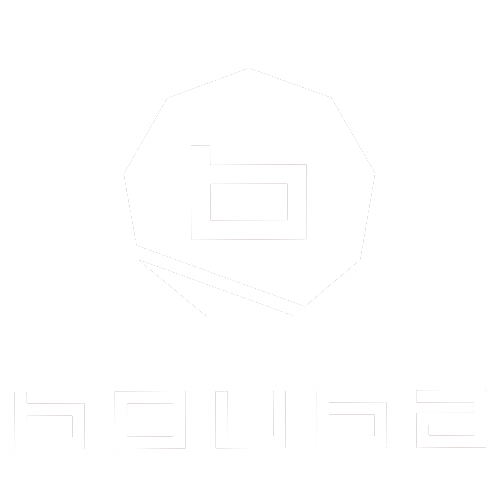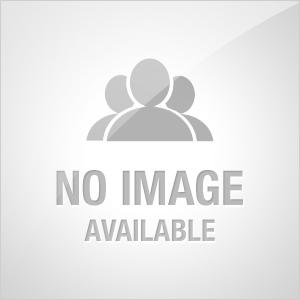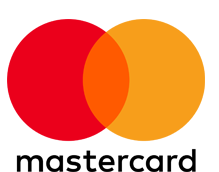Before filters, AI skin blurring, or color-grading presets, there were two pillars of visual clarity: brightness and contrast. These foundational settings can elevate a makeup photo from dull to dynamic—or destroy its natural beauty when misused.
At Bouba World, we believe in minimal but meaningful editing. If you learn only one digital skill to improve your content, let it be this:
“Adjusting brightness and contrast is not about changing your work—it’s about revealing it.” — Bouba World