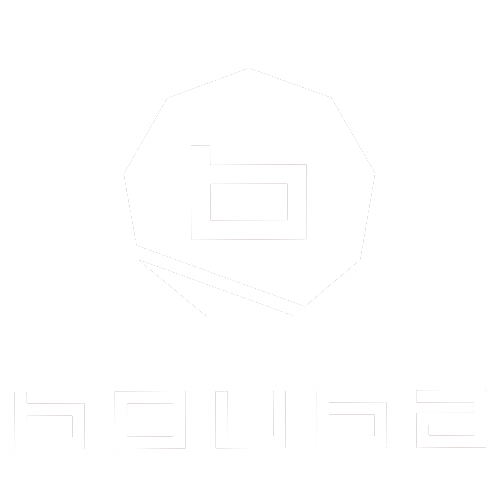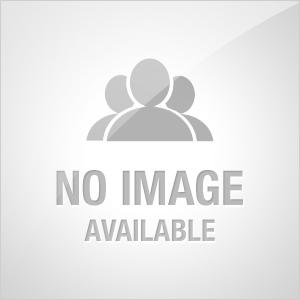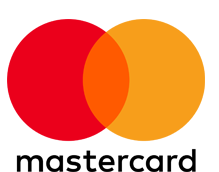Too often, before-and-after images feel manipulated—not transformative. Clients don’t want fantasy—they want possibility. And peers don’t want marketing—they want method.
“If the skin doesn’t look like skin, your art doesn’t look like skill.” — Bouba World
This blog teaches how to photograph real results, keeping tone, texture, and technique visible across both before and after shots.