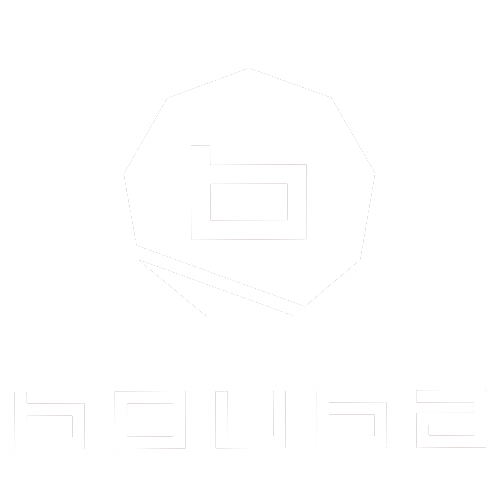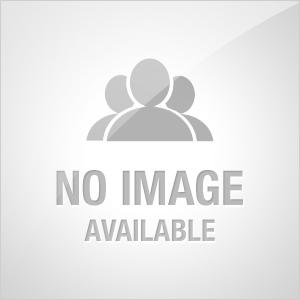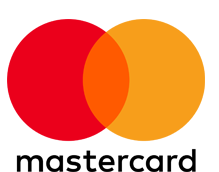You perfected the base. You chose the right primer, foundation, and finish. You set it precisely. But the moment you blur your photo with a skin-smoothing filter, you erase your own work.
At Bouba World, we believe that beauty editing should highlight texture—not erase it. Clients and followers need to trust that your looks are real, reproducible, and wearable.
“Skin is skin. Let it show.” — Bouba World