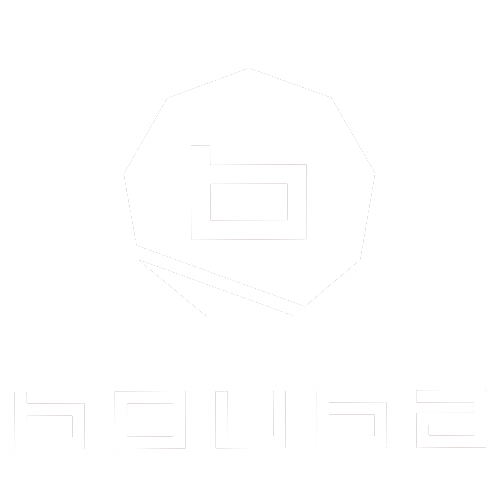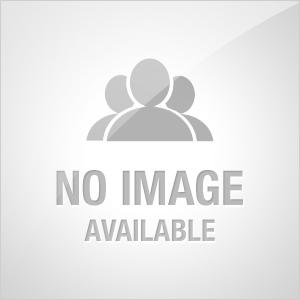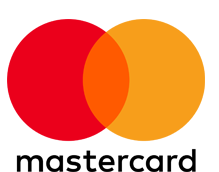In beauty content, editing is often misunderstood as a way to "fix" flaws. But in reality, editing done right is about guiding the viewer's eye, reinforcing your message, and honoring the authenticity of your work.
“If editing hides the work, then it wasn’t work—it was illusion.” — Bouba World
This blog will show you how to apply basic adjustments that refine without distorting:
Brightness, contrast, and tone correction
Removing small distractions (not details)
Cropping and framing with intent
Preserving texture, tone, and truth