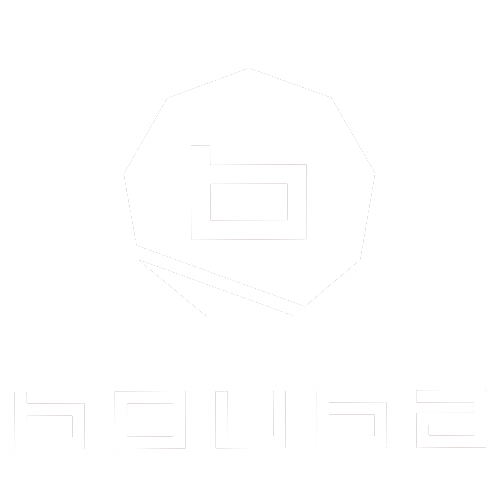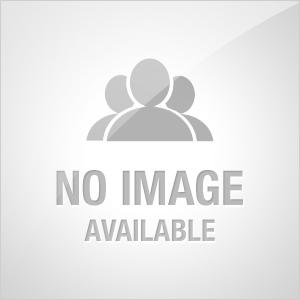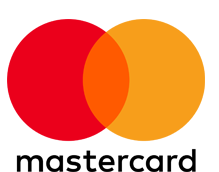To equip makeup artists with the skills and tools to capture, present, and share their artistry like professionals. From camera angles to light placement, background composition to post-editing, this module ensures your work looks as good online as it does in person—without filters that hide your technique.
“Artistry doesn’t end at the brush—it extends to how you frame, light, and share your story.” — Bouba World