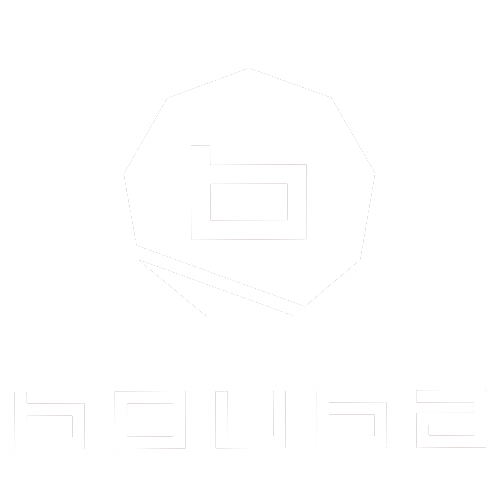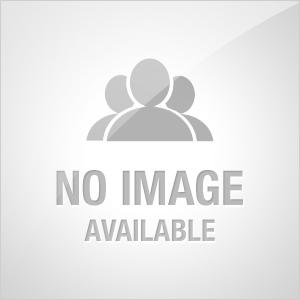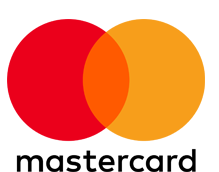In a world that moves fast, swipes matter. A thoughtfully crafted carousel tutorial isn’t just pretty content—it’s a visual class, a credibility marker, and a marketing tool all in one.
“Your transformation is more powerful when we see how you got there.” — Bouba World
Instead of just showing the end result, carousel posts let you slow down the reveal and teach each step in between. The viewer doesn’t just admire—they understand.