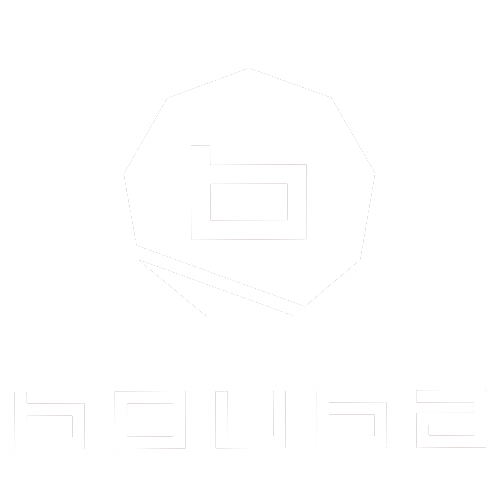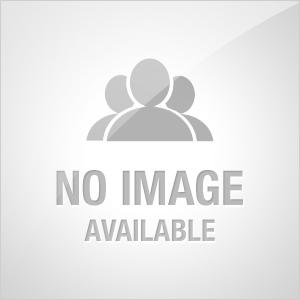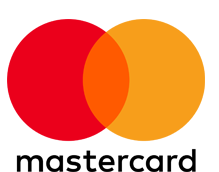You may have nailed the perfect undertone match, blended your contour seamlessly, and chosen the right lip color—but in the photo, the skin looks oddly yellow, the lips seem dull, or the entire image has a murky green haze. The culprit? Poor lighting and uncorrected color cast.
At Bouba World, we teach you how to not only apply makeup beautifully—but also to present it truthfully. Correcting yellow and green color casts preserves your product accuracy, keeps skin tones flattering, and respects the integrity of your work.
“Color correction is not deception—it’s translation.” — Bouba World