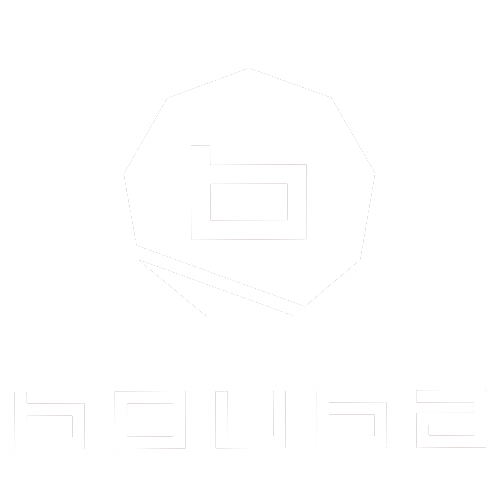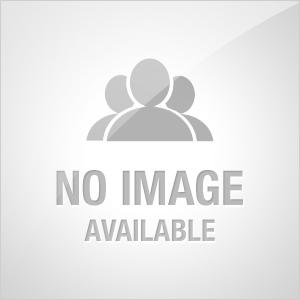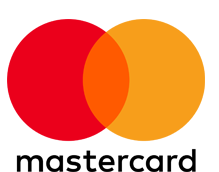In the world of makeup artistry, your craft is built through brushwork, blending, and real-time technique. But when it comes to showcasing your work, one poorly edited image can sabotage hours of application. Heavy filters erase detail. Auto-smooth features blur your artistry.
At Bouba World, we advocate for clean, truthful presentation. If you're going to edit, do it with control, purpose, and restraint. This is where Retouch Me becomes a valuable tool—if you know how to use it right.
“Retouch Me is not for hiding flaws. It’s for highlighting precision.” — Bouba World