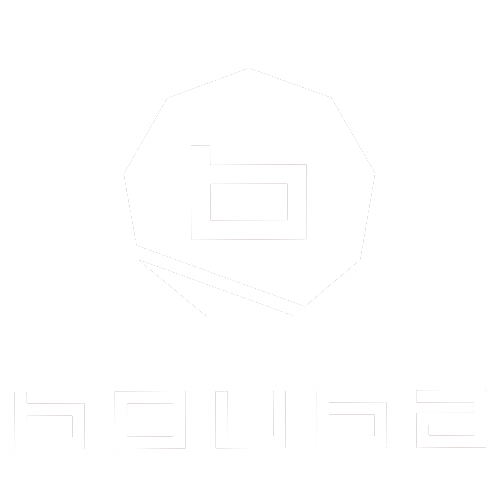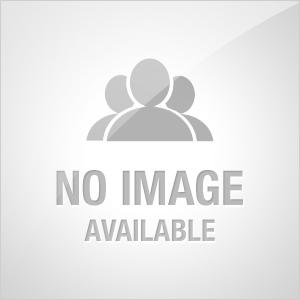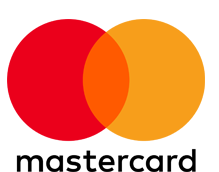Every beauty artist has faced this: you deliver a flawless makeup application, but in the photo, one stray hair curls across the brow bone or a tiny blemish shows through the foundation. Do you edit it out? Yes—but not at the expense of texture, color, or artistic truth.
At Bouba World, we believe that light, thoughtful post-editing should highlight the work, not hide it. The healing brush is a smart tool when used with control. It’s for minor corrections, not cosmetic surgery.
“The healing brush is for touch-ups—not makeovers.” — Bouba World