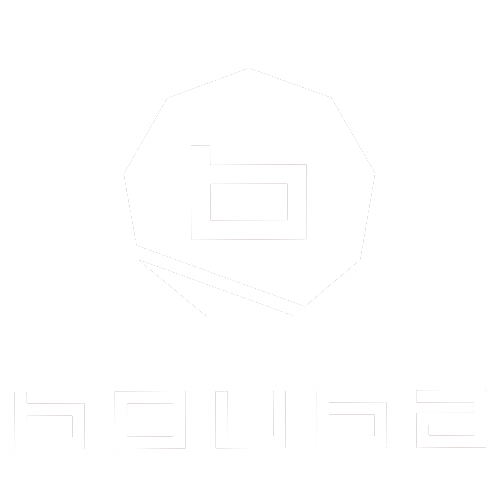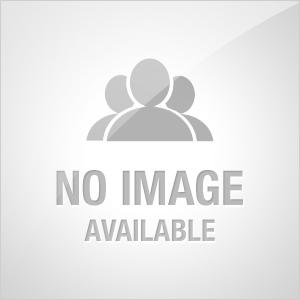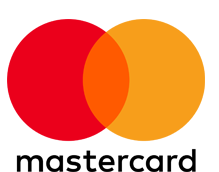In today’s digital era, every scroll brings perfectly smooth skin, lifted eyes, and pores erased into oblivion. But professional makeup artists know the truth: true transformation happens in real time, not in retouching apps.
At Bouba World, we believe that great makeup should not require a filter. It should hold its integrity in person, in photos, and on film. Filters should be tools for polishing, not crutches to mask poor technique.
“You don’t need heavy filters—just light adjustments that respect the work.” — Bouba World